Hardware Selections for Virtual Reality Training
When selecting a VR training headset or access option, it’s essential to consider the specific needs and goals of your organization and the technical requirements of the VR training content. It’s also worth considering the level of support and resources available from the headset manufacturer or VR training provider and any associated costs, such as maintenance or licensing fees. By carefully evaluating your options and selecting a high-quality VR training solution, you can ensure your learners have an effective VR training experience.
The kind of headsets needed for Virtual reality (VR) training are as follows:
1. Standard VR headsets
Standard VR headsets are wireless and offer an immersive training experience, with advanced models providing spatial orientation and position recognition. These headsets can operate on their power or connect wirelessly to a PC, making them versatile for various training scenarios. Popular standard VR headsets for corporate VR training include Oculus Quest 2, Pico Neo 2, Oculus Rift S, HTC Vive, and Valve Index.

2. Cardboard VR headsets
Cardboard VR headsets are lightweight and affordable for organizations that may find full-scale VR hardware too expensive. They are compatible with iPhone and Android and provide a limited 3 degrees of freedom (DoF) experience. They are ideal for learners who are uncomfortable wearing a standard headset.

3. Wired VR Headsets
Wired VR headsets, such as the HTC Vive Pro or Oculus Rift S, are tethered to a powerful computer system via cables. These headsets have the advantage of delivering high-quality graphics and superior tracking accuracy due to the computational power of the connected computer. Wired VR headsets can handle complex simulations and offer a highly immersive VR training experience, making them ideal for applications that demand high visual fidelity and precision.
4. Standalone VR Headsets
Standalone VR headsets, such as the Oculus Quest 2 or Pico Neo 3, represent all-in-one systems that eliminate the need for a connection to a computer or console. One of the key advantages of standalone headsets lies in their mobility. Users can employ them anywhere, free from the limitations of wires, providing a broader range of motion and establishing a more flexible training environment. These standalone headsets are particularly well-suited for basic to intermediate VR training applications, where portability and ease of setup are essential.
5. VR Headsets with Hardware-Based Simulators
Certain VR training scenarios require specific physical interactions to mimic real-world tasks accurately. Here, VR headsets are combined with sophisticated hardware-based simulators. For instance, aircraft cockpit hardware with VR headsets offers realistic flight simulations, crucial for pilot training.
Similarly, other specialized equipment can be paired with VR headsets to enhance the training experience. A VR headset with a fire extinguisher mock can provide firefighters with hands-on training in a safe environment, while a VR headset with simulator guns can provide law enforcement with realistic firearms training.
6. VR Hardware with Allied Accessories

VR hardware is often paired with various allied accessories to simulate real-world tasks more effectively. These accessories can range from handheld controllers that simulate tools or weapons to wearable vests that simulate physical impacts. When combined with a VR headset, these accessories create a more immersive and realistic training environment.
7. VR Hardware with 6DOF and Passthrough Technologies
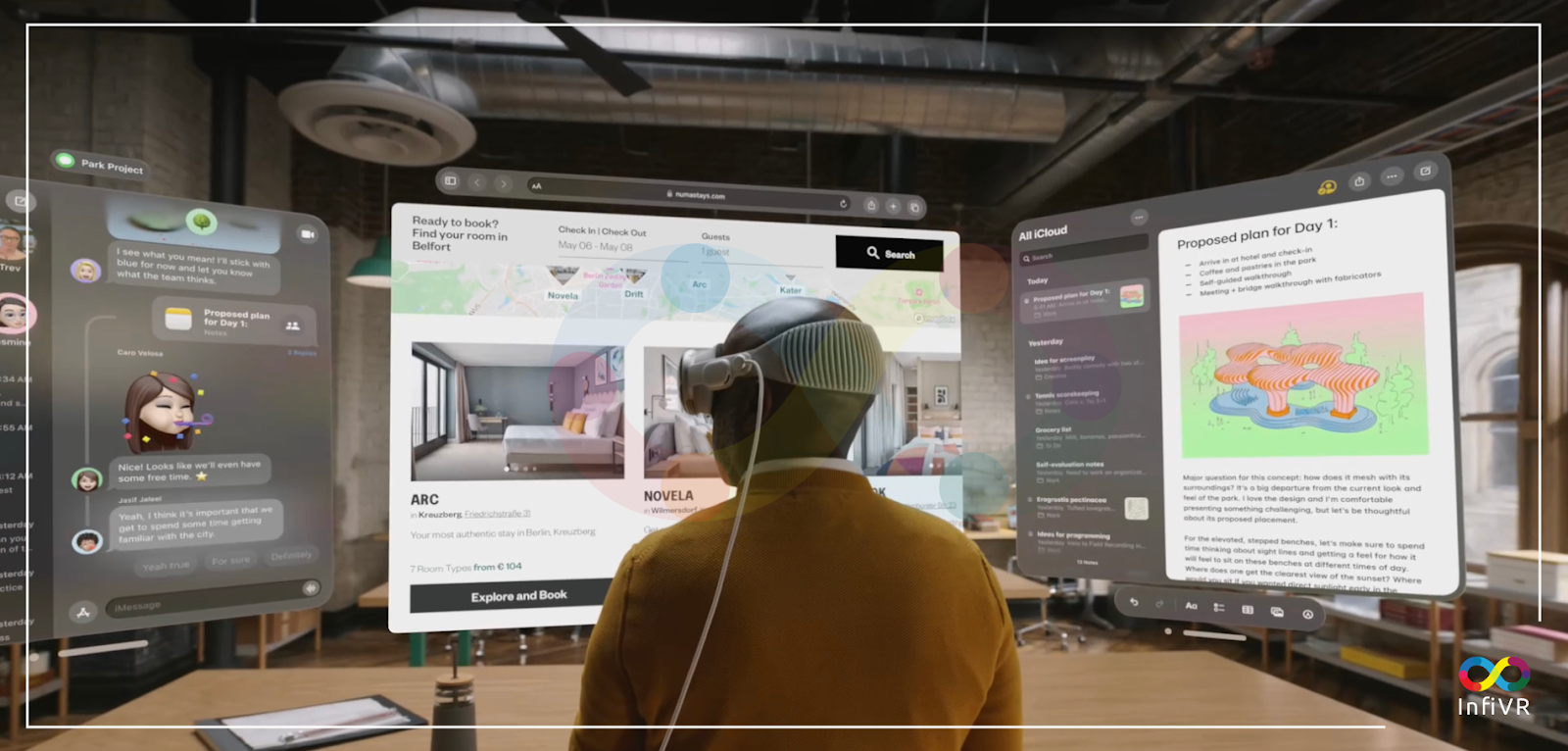
Among the most advanced VR headsets available today, those equipped with Six Degrees of Freedom (6DOF) and passthrough technologies stand out, delivering the highest level of immersion and interactivity. With 6DOF, users can move naturally within the virtual environment, as the technology tracks their movements in all directions—up, down, forward, backward, and side to side.
Passthrough technology, on the other hand, uses built-in cameras to capture the real world and display it in the headset, essentially enabling users to “see through” the headset into their real environment.
Notable examples of such advanced headsets include the Apple Vision Pro and Meta Quest Pro. These devices offer high-resolution passthrough, enabling seamless integration of real and virtual environments. They deliver a heightened sense of presence and realism in VR training scenarios, particularly beneficial for complex training simulations.
When evaluating VR headsets, some features to consider include:
- Distribution of the headsets to partners, as some systems, do not allow this and may increase costs.
- Some headsets may require users to log in via a social networking account to register and activate the headset, which may not be suitable for business users.
- For ease of use, wireless headsets are ideal for classroom settings or sending to various locations, and it’s worth checking if the headsets allow SD card storage for multiple training modules.
If learners are uncomfortable wearing standard or cardboard VR headsets, they can still access VR training through other options, such as desktop or mobile devices.
- For desktop access, learners can click on a URL link to access their VR training and complete learning activities using their keyboard and mouse.
- On the other hand, for mobile access, learners can use a compatible phone or tablet to launch a 360º VR activity and interact with content by tapping their screen or pointing their device in different directions.
Explore more about Virtual Reality Training with InfiVR:
At InfiVR, we redefine industrial training with virtual reality simulation and immersive 3D gamification experience. Furthermore, InfiVR is proud partners to many Fortune 500 companies, and we’re here to transform your next-generation training visions into reality. Let’s collaborate to elevate your business by training! If you want to know more, get in touch with our consultation experts at hello@InfiVR.com.
Want to know more:
- What is Virtual Reality?
- What is Virtual Reality Training?
- What is VR Simulation?
- Advantages of Virtual Reality Training?
- Applications of Virtual Reality Training.
- Virtual Reality Maintenance Training.
- Virtual Reality Inspection Training.
- Virtual Reality Operational Training.
- Virtual Reality Assembly Training
- Virtual Reality Support & Servicing Training
- Various types of Virtual Reality Training Mediums.
- Virtual Reality based Experiential Training
- Operational Virtual Reality Training
- Virtual Reality based Behavioral Training
- Different Types of Environments in VR Training – 3D Virtual Environment.
- Mixed Reality Virtual Environment.
- Spatial Virtual Environment.
- 360* Photography-based Virtual Environment.
- VR Training in the Aviation Industry.
- VR Training in the Aerospace Industry.
- VR Training in the Defence Industry.
- VR Training in the Oil & Gas Industry.
- VRTraining in the Warehouse Industry.
- VR Training in the Manufacturing Industry.
- Hardware Selections for Virtual Reality Training
- How to adopt virtual reality training for your company?
- How to look for a suitable partner for Virtual Reality Training development?
- How to develop Virtual Reality Training POC?
- How to assess the effectiveness and advantages of Virtual Reality Training POC implemented?
- How to develop Virtual Reality Training for full-scale implementation?
- Survey forms for feedback capture on VRT
- How to successfully draft a VR training RFP?